ETC ION Spezifikationen Seite 1
Stöbern Sie online oder laden Sie Spezifikationen nach Flutlichter ETC ION herunter. ETC ION Specifications Benutzerhandbuch
- Seite / 10
- Inhaltsverzeichnis
- LESEZEICHEN




Inhaltsverzeichnis
ETC® Release NoteEos®/ Ion™ Lighting Control Family SoftwareEos/Ion v1.4.0 Release Note Page 1 of 10 Electronic Theatre Controls, Inc.Corporate Headqu
ETC Release Note:Eos/Ion Software v1.4.0Eos/Ion v1.4.0 Release Note Page 10 of 10 Electronic Theatre Controls, Inc.3416 Lose LED momentarily when you
ETC Release Note:Eos/Ion Software v1.4.0Eos/Ion v1.4.0 Release Note Page 2 of 10 Electronic Theatre Controls, Inc.DocumentationThe current documentati
ETC Release Note:Eos/Ion Software v1.4.0Eos/Ion v1.4.0 Release Note Page 3 of 10 Electronic Theatre Controls, Inc.IncompatibilityEos/Ion v1.4.0 is inc
ETC Release Note:Eos/Ion Software v1.4.0Eos/Ion v1.4.0 Release Note Page 4 of 10 Electronic Theatre Controls, Inc.• Flexichannel - View channels and f
ETC Release Note:Eos/Ion Software v1.4.0Eos/Ion v1.4.0 Release Note Page 5 of 10 Electronic Theatre Controls, Inc.• Virtual Encoder Controls. The virt
ETC Release Note:Eos/Ion Software v1.4.0Eos/Ion v1.4.0 Release Note Page 6 of 10 Electronic Theatre Controls, Inc.Update Using a USB DeviceAt a minimu
ETC Release Note:Eos/Ion Software v1.4.0Eos/Ion v1.4.0 Release Note Page 7 of 10 Electronic Theatre Controls, Inc.Step 8: Click {Yes} to continue, cli
ETC Release Note:Eos/Ion Software v1.4.0Eos/Ion v1.4.0 Release Note Page 8 of 10 Electronic Theatre Controls, Inc.3898 RFR should not be affected by p
ETC Release Note:Eos/Ion Software v1.4.0Eos/Ion v1.4.0 Release Note Page 9 of 10 Electronic Theatre Controls, Inc.2471 Inhibitive Subs are always reco
Weitere Dokumente für Flutlichter ETC ION

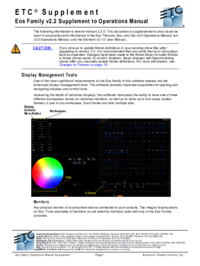


 (4 Seiten)
(4 Seiten)







Kommentare zu diesen Handbüchern